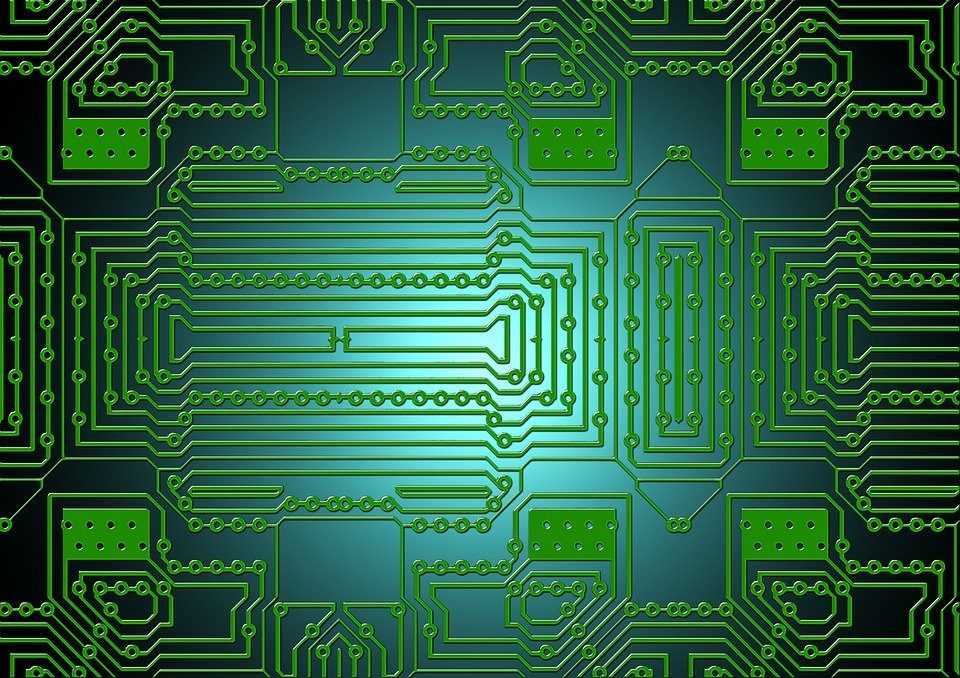
Looking for tiny but fast antivirus that doesn’t reduce system performance? Here is Webroot. This antivirus product doesn’t require much space and promises to check your computer for malicious programs for 20 seconds. Is it possible? And if yes, is it satisfying?
In this Webroot review 2020, we are going to find out how Webroot works, and then we will describe the strengths and weaknesses of this security suite in detail. Finally, we’ll try to answer the most important question: is it worth your money?
Contents
Webroot Antivirus: key features
Although Webroot comes in a small package of 5MB, it has plenty of cool things hidden inside. Overall, Webroot’s security features go the extra mile in comparison to the most popular security products, making it a leader on the market.
What does Webroot Antivirus offer?
In its most expensive package, called Webroot SecureAnywhere Internet Security Complete, you are provided with cloud storage. The storage includes 25GB for your devices on the company’s own cloud servers.
There is also a unique and easily accessible file shredder tool. You don’t need even to open the antivirus to use the shredder. All you need is to right-click on a file to delete it completely.
The Webroot’s identity protection that constantly works in the background is connected to its phishing and web protection. The identity shield prevents websites from stealing your data and helps you to avoid compromised websites. In the more expensive packages, Webroot includes an extra bonus: a password manager.
One of Webroot’s unique features is its sandbox. What is it? It’s a useful tool for examining a potentially unsafe application.
In addition to all these features, Webroot offers already well-established two-factor authentication.
User-Friendliness
Generally, Webroot is easy to navigate and user-friendly.
Protection
Webroot scans your computer every day by default, and the scanning runs smoothly without slowing down the system performance. Webroot offers so-called cloud-based protection that doesn’t require your system resources. The scanning is performed by Webroot servers, meaning your work will never be interrupted.
The antivirus scan options include the most common ones: full scan, custom scan, quick scan, and deep scan, which searches for trojans and rootkits.
Unfortunately, Webroot’s test results can’t be used to evaluate its security capacity. AV-Comparatives hasn’t tested Webroot software since 2012, so we can’t rely on its scores. However, AV-Test did examine Webroot in June 2018, and the antivirus didn’t perform well.
Price
Webroot has no free version, however, the price is quite affordable. The Webroot Internet Security Plus suite can be purchased for just $44.99. This buys you a 1-year license for up to three devices. In addition, you can pay in advance for up to 3 years.
Customer support
Like many other antiviruses, Webroot provides customer service via its website. To make user experience more comfortable, there is also a comprehensive knowledge base with articles to solve basic issues. Plus, Webroot offers a 24/7 ticketing system and a phone line that is available during business hours.
Conclusion
If you have an older computer and don’t want to pay too much for computer protection, Webroot is a great choice for an antivirus. Webroot is one of the best budget-friendly antivirus products available on the market right now. It’s quite affordable and offers a high level of protection. Actually, we have been impressed by its size and speed.
